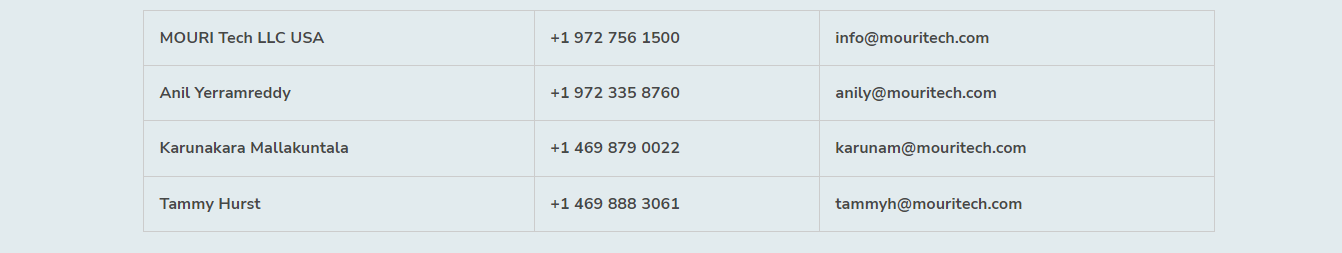The State of Texas, through the Texas Department of Information Resources (DIR) has approved MOURI Tech to enter into the contract through contract number DIR-CPO-4622. The contract can be used by all eligible customers including Texas State Agencies, units of local government, cities, counties, public school districts, municipalities, special purpose districts, institutions of higher education, assistance organizations, Electric Reliability Council of Texas (ERCOT), Lower Colorado River Authority (LCRA), private schools, private or independent institutions of higher education, volunteer fire departments, public safety entities, county hospitals, public hospitals or hospital districts, and public entities outside Texas, as defined by TGC 2054.056.