Purpose of the article: The article aims to educate WordPress users about common pitfalls that can hinder their website’s success and provide practical solutions to overcome these challenges. It empowers readers to optimize their WordPress experience and create and maintain thriving websites.
Intended Audience: The article is intended for WordPress users, both beginners and experienced, who seek to enhance their website management skills. It provides valuable insights and solutions to common issues, making it a valuable resource for bloggers, site administrators, and anyone using WordPress as their content management system.
Tools and Technology: WordPress CMS
Keyword: WordPress maintenance, Website Performance, Hosting Provider, Website Security, Website Backups
Introduction:
WordPress is a powerful platform for building websites, but there are common pitfalls that can impact your site’s performance and functionality. In this comprehensive guide, we will explore these issues and provide practical solutions to prevent and overcome them.
1. Maintenance of Security and Performance
One of the most critical aspects of WordPress maintenance is keeping the core software, plugins, and themes updated. Failure to update can leave your site vulnerable to security breaches, performance issues, and compatibility glitches, compromising your website’s integrity.
Newer versions of WordPress often include enhanced features, improved code, security patches, and bug fixes.
Solution: To ensure you are running the latest version, regularly update WordPress, plugins, and themes manually through the Dashboard > Updates section. You can also opt for automatic updates for a hassle-free experience.
2. Confusing Posts and Pages (Content Types)
Understanding the difference between posts and pages is essential. Posts are best for time-sensitive content, typically used in blogs, while pages are ideal for static information such as the homepage, contact page, and services page. Pages can’t be categorized but can be organized hierarchically.
3. Correctness in Custom Post Type Configurations
When working with custom post types (CPT) and their configurations, paying attention to slugs and meta fields is vital. Duplicate slugs, using existing slugs from taxonomies or custom post types, and failing to provide distinct names for posts, terms, taxonomies, and custom post types can lead to website chaos.
Solution: Ensure that each page has a unique slug, avoid duplicating slugs, and use distinct names for all content elements. When working with custom fields, use appropriate values without spaces, capital letters, special characters, or prohibited words.
4. Plugin Management
While plugins can enhance your website’s functionality, installing too many can lead to site crashes, slower loading times, and diminished SEO rankings. It’s crucial to select plugins carefully, considering their compatibility, regular updates, and optimization.
Solution: Ensure plugin compatibility, periodically remove unused plugins, keep your plugins updated, optimize your website for improved performance, and consider feature-rich plugins to replace those with less features.
Before Updating:
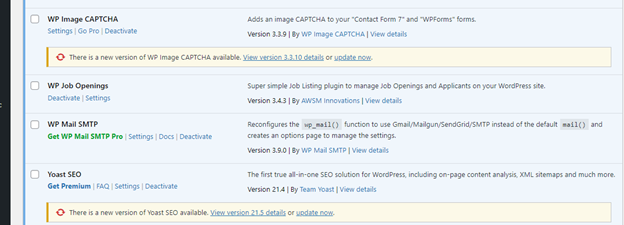
After Updating:
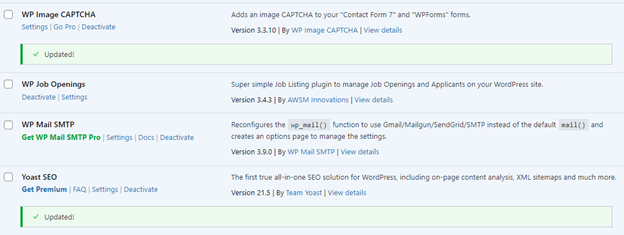
5. Theme Selection
Choosing the right WordPress theme is critical. A poorly selected theme can lead to extensive rework if you decide to change it. Consider factors such as the theme developer’s reputation, regular updates, availability of support, performance optimization, and alignment with your design preferences.
6. The Hosting Dilemma
Selecting the right hosting provider is essential for website speed, security, and overall performance. Choosing a hosting provider solely based on cost may lead to issues. Consider technical support, compatibility with your website’s requirements, and scalability.
Solution: Thoroughly research hosting providers, ensure they offer 24/7 customer support, and anticipate your website’s growth when making your selection.
7. Data Security
Regular website backups are crucial for safeguarding your site against various threats, including malware, hacker attacks, and software glitches. Create consistent and comprehensive backups, storing them in a separate location for added safety.
Solution: Make backups on a regular basis, including all website files. Don’t rely solely on hosting providers for backups. Always verify the integrity of your backups.
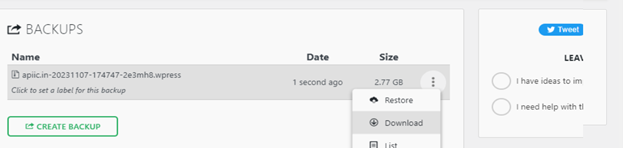
8. Prioritizing Website Security
Website security is paramount, particularly if your site collects sensitive user data. Weak passwords, compromised hosting, outdated plugins, and other vulnerabilities can lead to downtime and security breaches.
Solution: Enhance password security, employ security plugins, limit login attempts to prevent brute-force attacks, maintain regular backups, and optimize your website for speed.
9. Ensuring Timely Website Optimization
Website speed is crucial for a great user experience, high SEO rankings, and overall success. Delaying optimization can result in more extensive work, later.
Solution: Start optimizing your website early in the development process. Use dedicated plugins, minimize code, compress images, and implement automatic caching to enhance speed.
10. SEO-friendly URLs
Choosing the right permalink structure significantly affects your website’s SEO and user experience. Avoid the default, non-user-friendly permalink structure, and opt for options such as “Post Name” or create a custom structure based on your content organization.
11. Content Organization
Differentiating between categories and tags is vital. Categories are for organizing posts under specific topics, while tags identify content within posts. Use categories for broader groupings and tags for specific content identification.
12. SEO Best Practices
Neglecting SEO can hinder your search engine rankings and organic traffic. Common SEO mistakes include inadequate content, lack of relevant keywords, broken links, missing metadata, slow loading times, and disabling indexing.
Summary
This guide highlights essential tips for WordPress success, emphasizing updates, content organization, plugin management, theme choice, backups, security, optimization, and SEO. These practices ensure a secure, high-performing website, preventing common pitfalls.
Reference Links:
Author Bio:

Sowjanya Mule
Software Engineer - Digital Transformation
I am a dedicated software engineer with a deep passion for tackling intricate technical challenges and devising innovative solutions. With 2 years of experience in the tech industry, My unwavering mission is to simplify the complexities of technology and share valuable insights that empower fellow developers in their software development journey.
As a Software Engineer at MOURI Tech, I've had the privilege of contributing to projects that ,working closely with exceptional teams to push the boundaries of technological advancement.


