- Purpose of the Article: In this blog, we have explained how to give connection between two databases in postgres.
- Intended Audience: this POC/blog will help dB developers.
- Tools and Technology: PostgreSQL.
- Keywords: Db link between the databases
What is PostgreSQL:
PostgreSQL is an open-source database management system. It has many features that are safely stored and scaled at very complicated data workloads.
Why use PostgreSQL?
For these reasons:
- It helps to build many applications by the developers to protect data under integrity and fault tolerance.
- It is free and open source.
- Supports many languages like C/C++, Python, Java etc.
What is a DB link?
A database link means access to the objects of another database from the current database.
To access those objects, we will use the dB link.
It acts like a connection between two databases.
It acts as a one-way connection between the two databases.
Purpose of creating DB link in PostgreSQL:
The user can access the objects of one database from the other database.
Environment:
Accessibility: The user should connect to a remote database by creating a link to any other database.
Credentials: credentials (user, password, port, and hostname) of the remote database.
Setup:
Here I have considered two databases named mouritech_db and Postgres.
Assumed that a table called orders is available in the Postgres database.
By using the DB link created in the mouritech_db, we can be able to access the objects of the order table from the Postgres database.
Current DB details:
Database_name: mouritech_db
User details:
Hostname: localhost
Port: 5432
Database_name: Postgres
User: Postgres
Password: ****
Steps to create DB link:
Step 1: Create a DB link extension.
create extension if not exists dblink
Step 2: To verify the dB link.
select pg_namespace.nspname, pg_proc.proname
from pg_proc, pg_namespace
where pg_proc.pronamespace=pg_namespace.oid
and pg_proc.proname LIKE ‘%dblink%’;
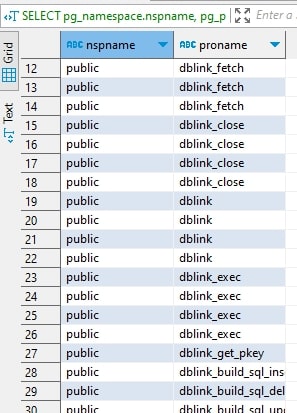
Step 3: To test the dB connection of the remote database.
SELECT dblink_connect (‘host=localhost port=5432 user=postgres password=**** dbname=postgres’)
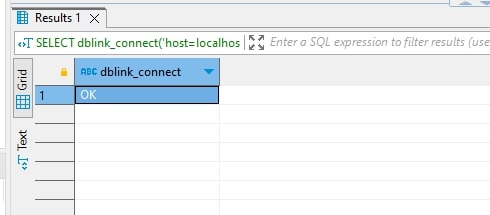
Step 4: Create foreign key data wrapper:
create foreign data wrapper dblink_fdw validator postgresql_fdw_validator
Step 5: Create a foreign server by giving the hostname and database name.
Create server test_server foreign data wrapper dblink_fdw (hostaddr ‘10.0.0.0’, dbname ‘postgres’)
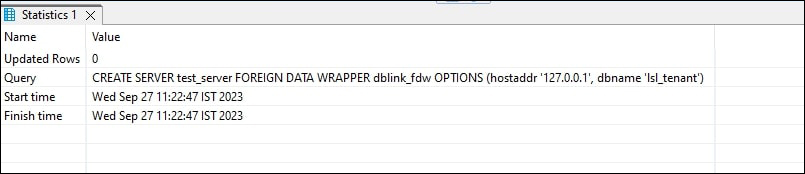
Step 6: Create a server mapping to the user. It needs the credentials of the Postgres database to connect to the Postgres database remotely.
Create user mapping for Postgres server test_server options (user ‘postgres’, password ‘****’)
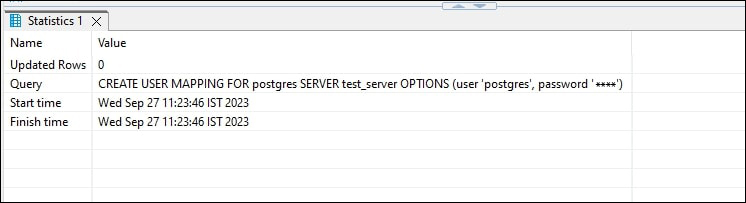
Step-7: Establish a connection to the PostgreSQL using dblink_connect.
select dblink_connect(‘test_server’)
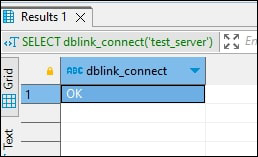
Step-8: Grant the permissions to the PostgreSQL database to access the object from the mouritech_db.
grant usage on foreign server test_server to Postgres.
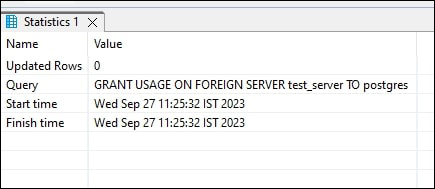
Step 9: Execute the select query of the PostgreSQL database using dblink ().
Select * from dblink (‘test_server’,’select ord_id, create_ts from as public.orders’) data(ord_id varchar,create_ts timestamp)
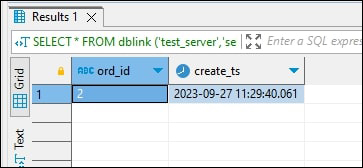
References:
https://www.postgresql.org/docs/current/contrib-dblink-function.html
https://www.educba.com/postgresql-dblink/
https://stackoverflow.com/questions/41803430/postgresql-create-stored-database-link
https://medium.com/@techrandomthoughts/setting-up-db-link-in-postgresql-d196468b43f8
https://www.postgresql.org/docs/current/contrib-dblink-connect.html
Author Bio:

Kattaswamy MERGU
Sr Technical Consultant - Data Engineering-Analytics
I am Kattaswamy Mergu working as Sr Technical Consultant at Mouri Tech—I have a total of 6.0 years of experience. I have good experience in SQL, PL/SQL, and Postgres.
Author Bio:

Thanusha PAYYAVULA
Associate Software Engineer -Data Engineering-Analytics
I am Thanusha Payyavula working as Associate Software Engineering at Mouri Tech for the past 2.0 years. I have good experience in SQL, Snowflake, AWS, and QlikView.


