Purpose of the article: The purpose of this blog is to compare playwright and selenium automation tools in terms of features, strengths and differences related to architecture and benefits. Choosing the right tool is a challenge and this comparison will make things easier so that people can come to a correct conclusion.
Intended Audience: Automation Engineers /QA Managers/ QA Director/QA Organizations
Tools and Technology: Selenium, Playwright – Test Automation
Keywords: Selenium, Playwright, Mobile Automation, Test Automation

Overview of Playwright & Selenium
Playwright: As a new player in this field, you will find an elaboration of the Playwright interface that offers an ultramodern and intuitive API, designed for ease of use. To limit your compass to Chromium, Firefox, and the Web kit, furnishing native support for asynchronous prosecution is pivotal for effectiveness.
Selenium: As a long-standing and cherished tool, Selenium has served as the go-to option for web automation for several moons. It extends its arms to testing convenience on Chrome, Firefox, Safari, and Edge, showcasing its broad range of comity.
The choice between Playwright and Selenium depends on your specific requirements, preferences, and design conditions. Both tools have their strengths and limitations, so there is not a definitive” better” option. Then are some factors to consider when making your decision.
Architecture:
- When it comes to architecture, the Playwright relies on the Web socket connection protocol. In this model, once the test receives its detector, the code gets a conversion to JSON format and is spontaneously dispatched to the server through the Web socket protocol.
- In discrepancy, Selenium navigates through the HTTP connection protocol. Under this system, the Selenium code in all its glory penned by us (the customer) transforms into JSON. Generated JSON is sent to the driver (server) through HTTP protocol.
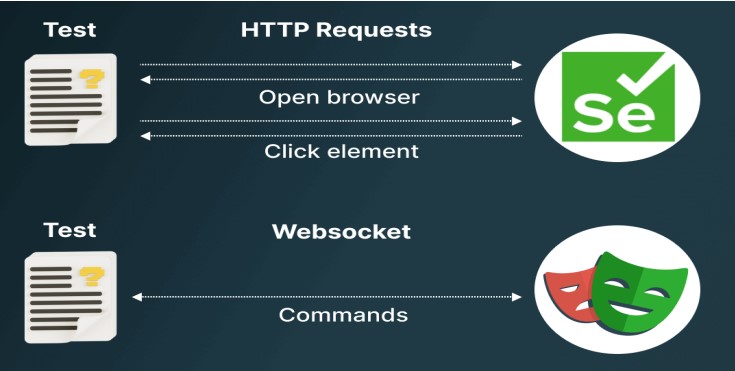
| Key Area | Playwright | Selenium |
| Ease of Use and API Design | The Playwright tends to sway the crowd with its further contemporary and spontaneous API design. Drafted for ease of scripting and test conservation, It supports asynchronous execution natively, which can lead to more readable and efficient code. | On the other hand, Selenium beautifully retains its strength and might although it may lay out a steeper literacy due to its literal structure and the WebDriver API. |
| Performance and Speed | This is where the Playwright sparkles and stands out in the crowd. With a satiny design and the capacity for headless mode, its prosecution speed is estimable | Selenium’s performance is commendable, yet it battles to reach the haste heights set by the Playwright due to its heritage structure and layers of compatibility. |
| Language and Framework Support | Playwright extends its welcoming branches to JavaScript, TypeScript, Python, and Indeed. NET. A buffet of choices is laid before you with no restrictions. | Selenium, on the other hand, accommodates Java, Python, C#, Ruby, and many further in its toolbox |
| Parallel Execution | Playwright offers erected-in support for analogous testing and it can significantly reduce running time to increase productivity. | Selenium can be analogous by using external tools like test NG to increase running time and deliver productivity |
| Cross-Browser Testing | Playwright supports all ultramodern explorers including Chromium, Safari, and Firefox. | Selenium WebDriver enables you to automate test cases on Firefox, Chrome, and Safari Explorers. We can integrate the TestNG frame with Selenium WebDriver. |
| Browser Context Isolation | The Playwright excels in browser context isolation, icing a clean separation between different discoverer cases or runners. This point is particularly useful for complex testing scripts. | Selenium also offers browser context isolation but might have certain limitations compared to Playwright. |
| Ecosystem & Community | Playwright’s ecosystem is growing, but it may not be as expansive as Selenium’s now. | Selenium boasts a vast and mature community, and with this strong community support can be inestimable for troubleshooting results to challenges. |
| Device Emulation | Playwright simplifies device emulation using its discoverer browser context functionality. | Selenium can be used for device emulation by setting up a mobile browser in the discoverer. |
Conclusion:
In the Playwright vs Selenium showdown, there’s no definitive “better” option. Your selection should be guided by your design’s unique conditions, your platoon’s skill set, and your familiarity with the tools. However, performance optimization and parallel execution are important if you are embarking on a new design and prioritizing an ultramodern API design. Again, if you are formerly settled in the Selenium ecosystem, require compatibility with a broad range of languages and browsers, and value a mature community, sticking with Selenium could be a fair decision.
In the end, both tools are important and able to streamline your web automation. Experimenting with both tools and assessing their fit for your specific requirements could be a prudent approach. Whichever tool you choose, remember that effective web automation is a critical step toward delivering robust and high-quality web applications.
“The best test automation tool in the world doesn’t exist, but the best tool for the project exists.”
Author Bio:

Vishal Kulkarni
Sr Technical Architect-IQE
IT Professional with 15+ years of experience in QA & Automation testing. Expertise in testing proposals & solutions to Customers as well as Onshore & Offshore delivery execution of testing projects. Experience in wide range of automation testing tools like Selenium Web driver, Rest Assured, Appium, POSTMAN, UFT, Playwright, JMeter, LoadRunner. Expertise in TestNG framework, Cucumber framework, NODE JS framework, Robot Framework, Keyword, Data driven Frameworks, Hybrid frameworks.


