Purpose of the article: SAP Datasphere integration with Salesforce
Intended Audience: SAP BTP Consultant
Tools and Technology: SAP Datasphere, Salesforce, and Open Connectors
Keywords: SAP Datasphere and Salesforce
Introduction
This blog aims to show integration between SAP Datasphere & Salesforce.
SAP Datasphere is a decision-making tool designed for analytics experts and business users. Its interface includes the ‘Data Builder’ layer for technical tasks such as integration and modeling and the ‘Business Builder’ layer dedicated to semantics and logic. This dual-layered approach facilitates efficient collaboration, accelerating the decision-making process.
Another market leader, Salesforce started as a cloud-based solution for CRM – Customer Relationship Management – encompassing, overseeing and administering every facet of the relationship between an organization and its customers.
The Importance of Integrating SAP Datasphere & Salesforce for Seamless Data Exchange:
Salesforce and SAP Datasphere data have been integrated to consolidate the data from different sources. Datasphere is a Datawarehouse, where data from different source systems is modeled as per the business requirement to draw meaningful insights from it.
To give even greater meaning and intelligence to data, SAP is introducing data cataloging functionalities, which make it possible to define, rationalize, and centralize the analytics in a customer repository, from reports to KPIs.
Key Features of SAP Datasphere
- Data Integration
SAP Datasphere seamlessly connects to SAP and non-SAP cloud and on-premise sources, encompassing data lakes. It facilitates the federating, replicating, transforming, and loading of data, offering a versatile solution for diverse data management tasks. Additionally, the tool supports the efficient re-use and migration of trusted metadata and data models from SAP Business Warehouse and SAP SQL Data Warehouse implementations.
- Data Modeling
Use graphical low-code/no-code tools with robust built-in SQL and data flow editors for modeling, transformation, and replication. Enhance your existing datasets effortlessly with SAP Datasphere. Access external data from various channels, including the Data Marketplace, CSV uploads, and third-party sources, enriching your datasets for comprehensive insights and improved decision-making.
- Administration
Configure and oversee your SAP Datasphere environment by involving tasks such as setting up and managing the Datasphere tenant, configuring user access, ensuring seamless connectivity for data integration, and conducting continuous monitoring and maintenance activities. This streamlined approach allows for efficient and effective management of the SAP Datasphere environment throughout its lifecycle.
Key Features of Salesforce
- Opportunity Management
This tool empowers efficient management of sales deals within Salesforce, ensuring seamless connectivity with essential people and information for deal completion. It provides insights into each deal’s stage and recommends strategic moves to enhance the likelihood of winning specific deals.
- Lead Management
The lead management software solution empowers businesses by providing insights into the correlation between marketing efforts and sales pipelines. It also enables strategic time allocation, prioritizing high-impact and trending deals for optimized business outcomes.
- Sales Forecasting
This feature offers real-time insights into the entire team’s forecasts, allowing for immediate observations. Users can track the leaderboard to identify top performers against set targets. Providing a comprehensive view of business activities enables swift actions when necessary.
Benefits of Integration:
Data in SAP Datasphere can be unified from heterogenous source to establish an enterprise data warehouse. Organizations that uses SAP as an ERP platform for performing the transactions and which uses Salesforce to capture the CRM data can leverage the robust features of Integration in SAP Datasphere and create a Business Data Fabric by integrating Salesforce data with SAP Actuals.
This Integration will help organization to obtain a holistic view of the Plan vs Budgeted vs Actual data.
Additionally, this also allows organization to do more accurate Sales Forecasting by considering actuals (from SAP ERP) and Opportunities & Lead (from Salesforce) which will not be possible without this integration.
SAP Datasphere and Salesforce Integration
Steps to Retrieve Salesforce Customer Key and Customer Secret
To create an Open connector in the SAP Datasphere Sales Force system, a Customer Key and Customer Secret must be provided.
Create custom connected app name as SFDC To Datasphere Integration
Then In “Manage Customer Details”.
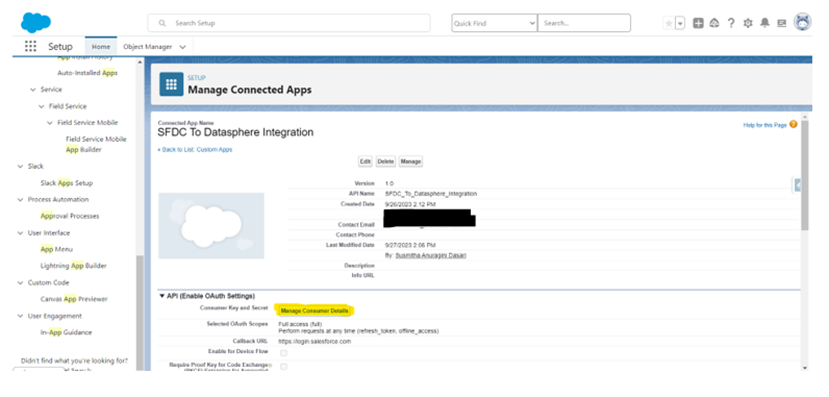
Customer Key and Customer Secret are shown below:
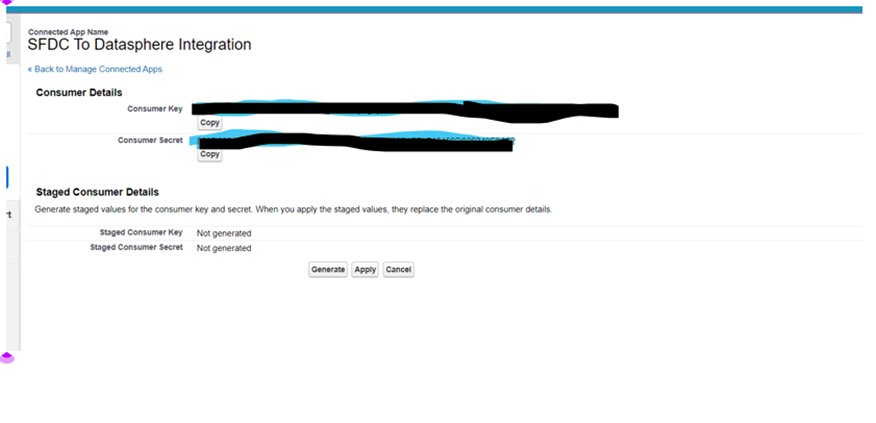
SAP Datasphere Configuration Steps:
Go to Connections -> Click on SAP Open Connectors Accounts and provide the Salesforce Customer Key and Customer Secret.
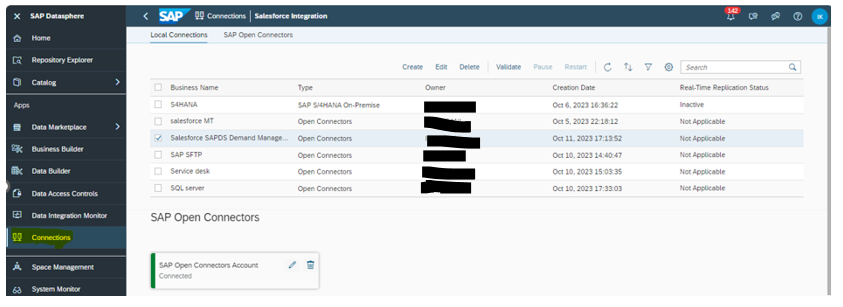
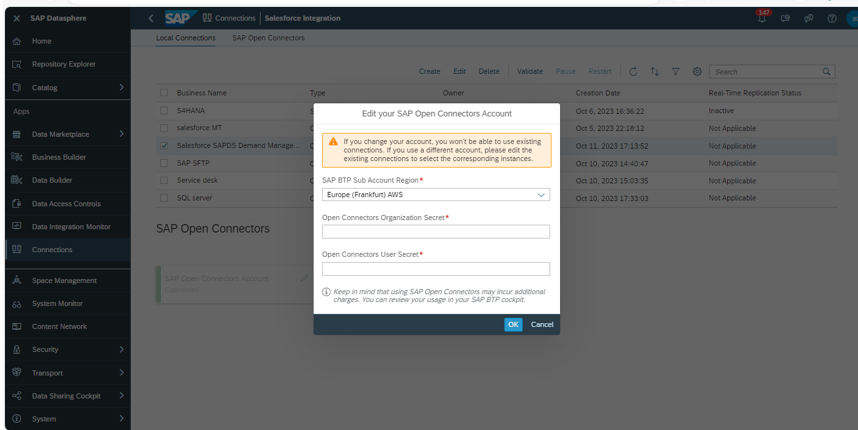
Create a connection and select the Open Connector created above.
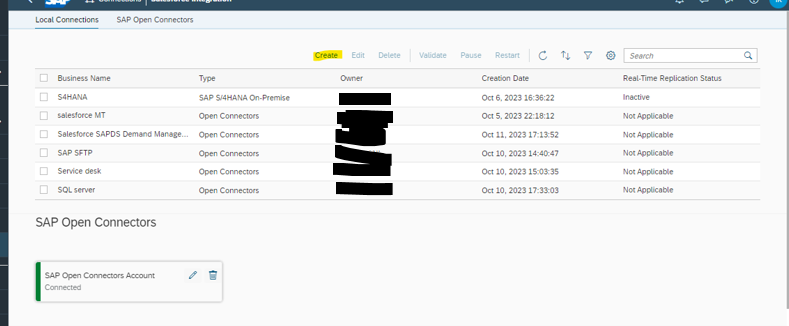
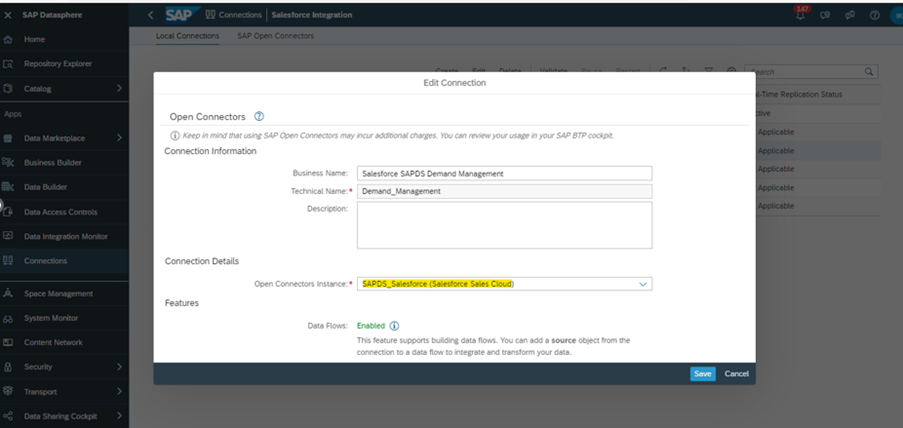
Create a New Data Flow to extract data from the Salesforce table and create a Table in the SAP Datasphere.
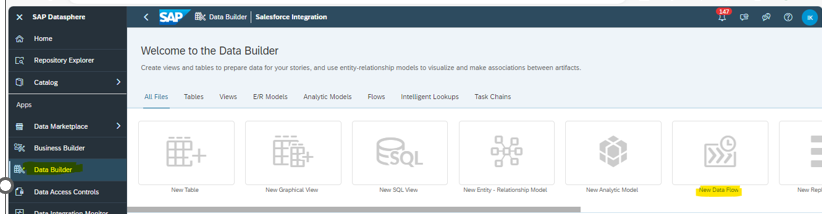
In Data Flow -> Go to Sources -> select the Salesforce connection created above.
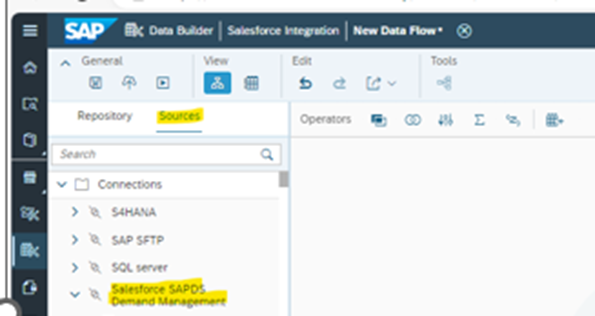
Select the required table from Salesforce. In this case, it is the Opportunity table. Save and deploy the Data flow. Run the Data. A flow table is created.
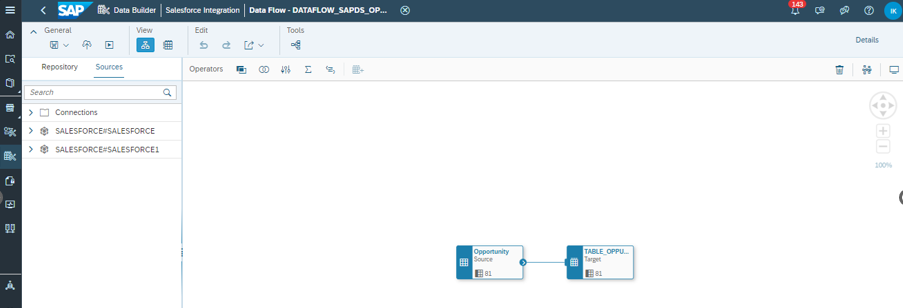
Challenges and Best Practices:
The integration from other methods, such as OData, Cloud Data Integration, and PRCOG, was unsuccessful, as the Open Connector was configured.
Conclusion:
SAP Datasphere and Salesforce integration provides comprehensive insights, improved decision-making, enhanced customer experience, operational streamlining, agility and adaptability, and better insights.
Author Bio:

Shravani Kethireddy
Associate Software Engineer-SAP Basis consultant
I have three years of experience as an SAP Basis consultant at MOURITech. Recently, I received an exciting opportunity to delve into SAP Datasphere and Salesforce integration.


