Purpose of the Article: This article aims to share the knowledge on how to ensure cross-browser compatibility. This article will help readers to understand how to function a web application across several environments in a very smooth manner.
Intended Audience: Web Developer, Front-end and Developer Tester
Tools and Technology: None
Keywords: Cross-browser, browser compatibility issues, development improvement, device responsiveness, HTML templates
Guidelines for Ensuring Robust Cross-browser Compatibility
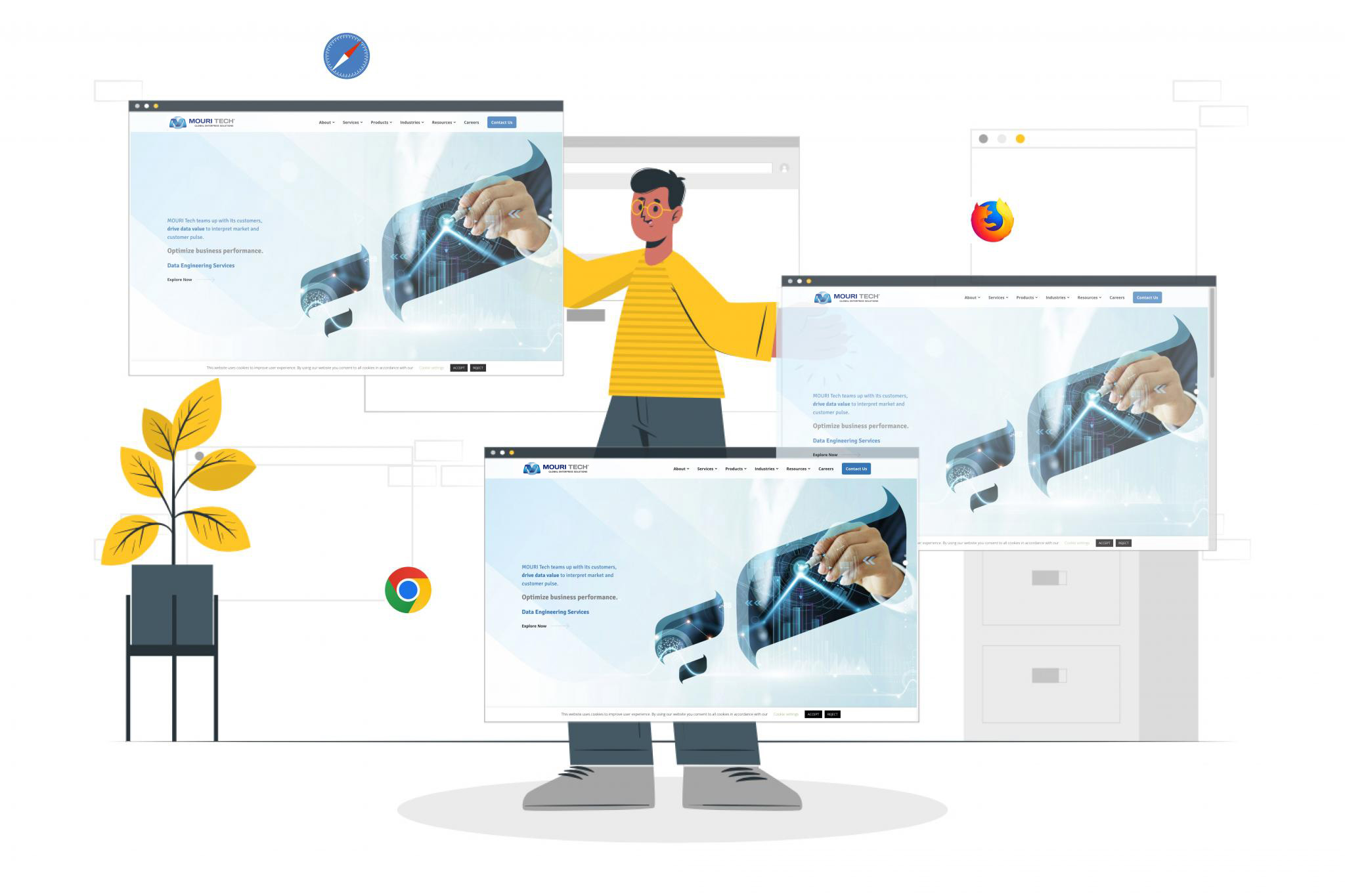
Introduction
Over the past few decades, the use of websites has grown exponentially. Over 1.8 billion websites are already up and running worldwide, and this trend is not slowing down any time soon. People view this content using many different web-enabled devices operating on multiple unique browsers because of the ever-increasing rates of device fragmentation. It is crucial to create a web page that works properly across various devices and browsers. As a result, it establishes brand credibility and ensures that business owners do everything in their power to cater to potential customers and boost revenue. It is still common for users to be reluctant to try out new browsers, despite becoming more tech-savvy and knowledgeable. There are varying types of businesses, so not everyone will use the same type of browser. Despite Chrome, Mozilla Firefox, and Safari being highly popular, some users still prefer older versions of browsers. Hence, businesses end up accommodating outdated technology, which leads to a slower system and dissatisfied customers. It is your obligation as a web developer to ensure that not only do your projects work, but that they work for all your users, regardless of browser, device, or additional assistive technologies they use.
What is Cross Browser Compatibility
Cross-browser compatibility refers to the ability of a web application, client-side scripting, and HTML templates to function across several environments in a very smooth manner.
It uses a basic coding method that may have picked up incompatibilities between several browsers. However, A developer must customize the code accordingly. This concept plays a vital role in the smooth functionalities of web applications.
Examine how cross-browser compatibility works to improve your development and avoid compatibility issues by following.
- Validation of a template in terms of HTML & CSS-
Different browsers follow different methods of reading, interpreting & handling code. It is quite anticipated that software developers may miss certain syntax while writing code. Even though most browsers have features for auto-correcting syntax errors, certain older browsers may not. Errors like these may cause problems while rendering for old browsers like Internet Explorer. Hence, adopting the steps below can help to avoid such coding errors-
- Indentation of code
- Matching the opening-closing tags/braces
- Maintaining code alignment
- Inserting comments wherever required
There are various tools available for validating code; some of them are listed below-
- ES Lint
- CSS Lint
- Style Lint
- W3C HTML validator
- JS Formatter for HTML
- Cross-checking the DOCTYPE tag-
The DOCTYPE Keyword allows us to define all rules that we wish to use in the code. The syntax for DOCTYPE is. If the DOCTYPE is not found at the beginning of the code, an application doesn’t get rendered properly in an older version browser like Internet Explorer.
Layout engines use the three modes in web browsers:
- Full standard mode- the behavior is expected as described by the HTML and CSS specifications.
- Almost standard mode – In this mode, quirks are implemented in lesser quantities.
- Quirk mode– In this mode, Browser Error checking is not performed. It also provides backward compatibility with older versions of the browser. This is crucial to support websites that were built before the widespread adoption of web standards.
Hence, to avoid the browser moving to quirk mode & stop checking errors that behave in a non-standard manner, it is essential to use the DOCTYPE tag at the beginning of the code.
- Preserve the layout compatibility –
Developers typically remove browser defaults and apply their defined CSS resets, so due to lack of support for certain layouts on certain browser versions/certain browsers can cause compatibility issues. It is always recommended to implement a responsive application that works on all browsers, devices & platforms with different versions. Regardless of the environment, it is rendered into; an application should appear flawlessly with a proper standard.
Methods to preserve layout compatibility-
- CSS Flexbox and Grid– These techniques simplify aligning items in a row & column structure to define the relationship in terms of size, layout, and position.
- HTML viewport metatag– It defines the metadata of HTML documents & ensures that the content is properly passed over the whole screen.
- CSS Multi-Column Layout – It allows you to specify the number of columns an element should be divided into. It also helps to specify properties like the gap, style, span & color between the columns.
- Use of supporting cross-browser compatibility libraries and frameworks –
Web development has never been the way it is today. Irrespective of the size of a web app, lacking browser diversity isn’t affordable. The aim is to develop a website that is cross-browser compatible. Use of frameworks & libraries which are standard & support cross-browser compatibility to make developers’ lives easier, is recommended.
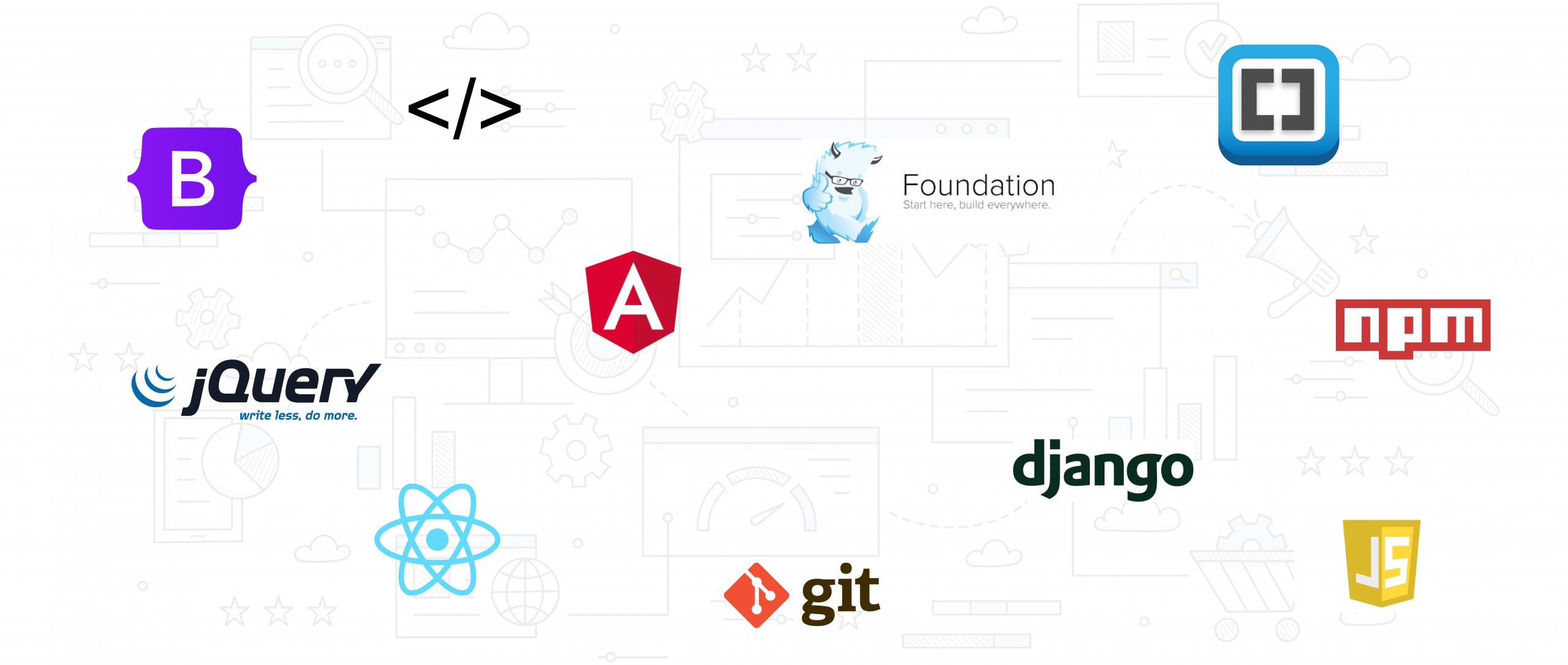
- Setting up the CSS Reset rules –
The CSS reset is a collection of CSS rules that clears the browser’s default formatting/behavior of HTML elements, removing potential inconsistencies between different browsers. CSS also gets examined by each browser’s rules like HTML & there’s a chance of code getting interpreted differently. Utilizing CSS reset rules sets a baseline for the performance of CSS on different browsers. Developers can perform CSS resetting in a code using CSS reset stylesheets.
Examples of CSS reset style sheets are-
- GitHub based Normalize.css
- css
- CSS mini reset Indentation of a code
- HTML5 Reset
- Eric Meyer’s Reset CSS
Conclusion
If we were to summarize why cross-browser testing is crucial, we would say that any online business is completely reliant on its clients and their experience with your product. Cross-browser incompatibilities are one of the most common user experience difficulties. These cross-browser compatibility issues must be addressed before presenting the goods to your customer. As a result, cross-browser testing is critical to consider. You can’t afford to risk launching your website or web app with a poor user experience. This could cost you long-term consumers or even your entire business. As a result, set up a specialized cross-browser testing process for yourself.
Author Bio:

Sayali Nanasaheb PATIL
Associate Software Engineer UX/UI- Digital Transformation
I am a UI/UX Developer with nearly 2 years of experience. I have extensive experience in front-end development technologies like HTML, CSS & Bootstrap. I have contributed my knowledge in projects like MOURI Treasure, MMG, Storage Vault etc.


