- Purpose of the Article: One of the major advantages of a hybrid cloud is that you get a centralized private infrastructure on site. Additionally, you receive extremely scalable and flexible manufactured servers
- Intended Audience: Anypoint Platform Users
- Tools and Technology: Anypoint Platform , MuleSoft
- Keywords: Deployment , Server , Runtime Manager
What is Hybrid deployment?
In MuleSoft, “Hybrid deployment” is a deployment target in self-provisioned Mule Runtime Servers. Deploy the application from the Cloud console to Mule servers and use Runtime Manager to manage them.
Servers are being allocated on Cloud or on-premises by an owner, and they can be connected to the Anypoint Platform by means of using the Anypoint Runtime Manager Agent.
Why Hybrid Deployment?
- To run the same APIs or applications in multiple cloud or field environments.
- Move applications between cloud and local environments with no rewriting of the code.
- Some can’t access the Cloud and run Mule applications on their own on-premises infrastructure without a functional loss for a number of security and compliance reasons.
- Gives you freedom and control over the security of on-premises assets, necessitating you supply the hosting infrastructure.
- To keep visibility and control over the network while selecting a security program for a hybrid cloud setting.
- to achieve scalability, security, cost, monitoring, and timeliness.
Flow Diagram:
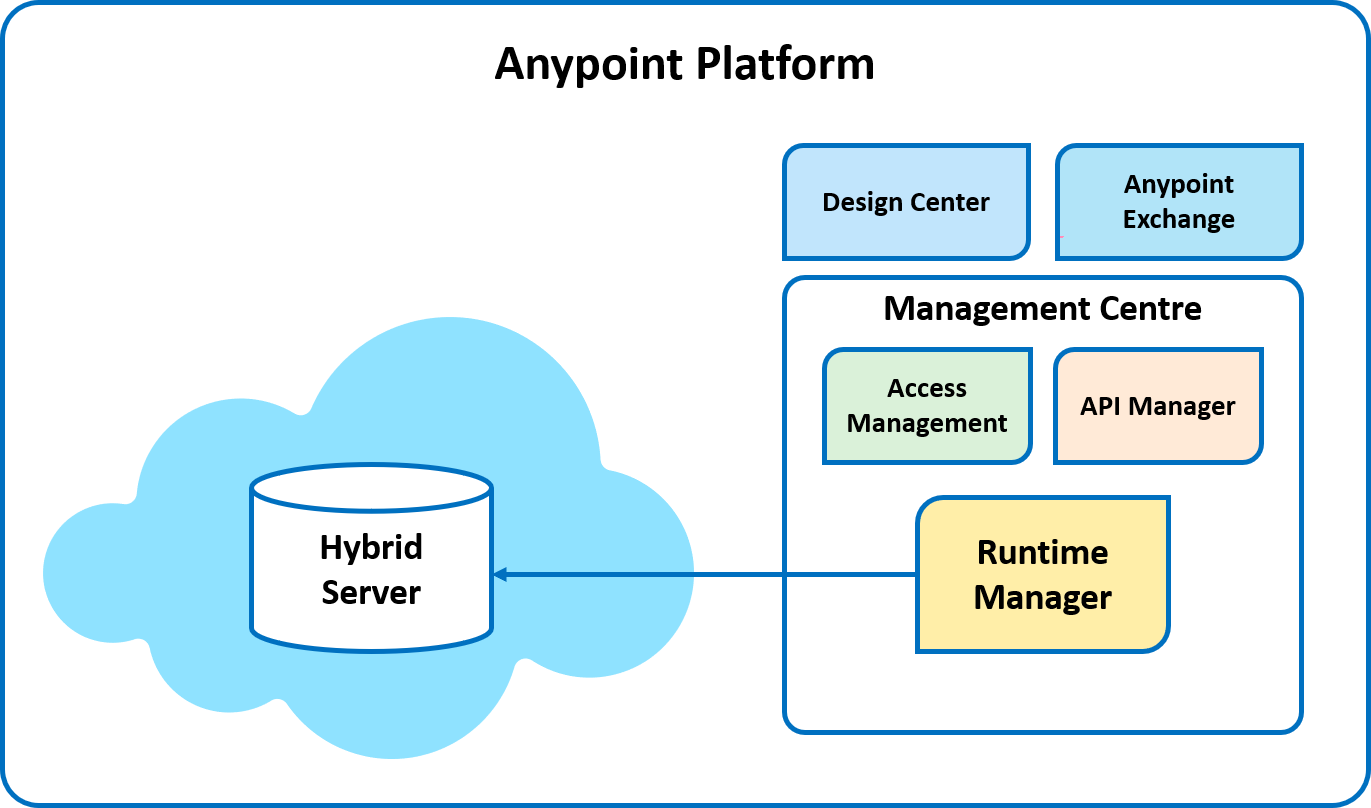
Setup of Mule server in Hybrid Cloud
Step-1: Download theMule standalone server from the below link and unzip the downloaded binary file
https://www.mulesoft.com/lp/dl/mule-esb-enterprise
Step-2: Set “MULE_HOME” as an environment variable for the mule directory inside your extracted folder.
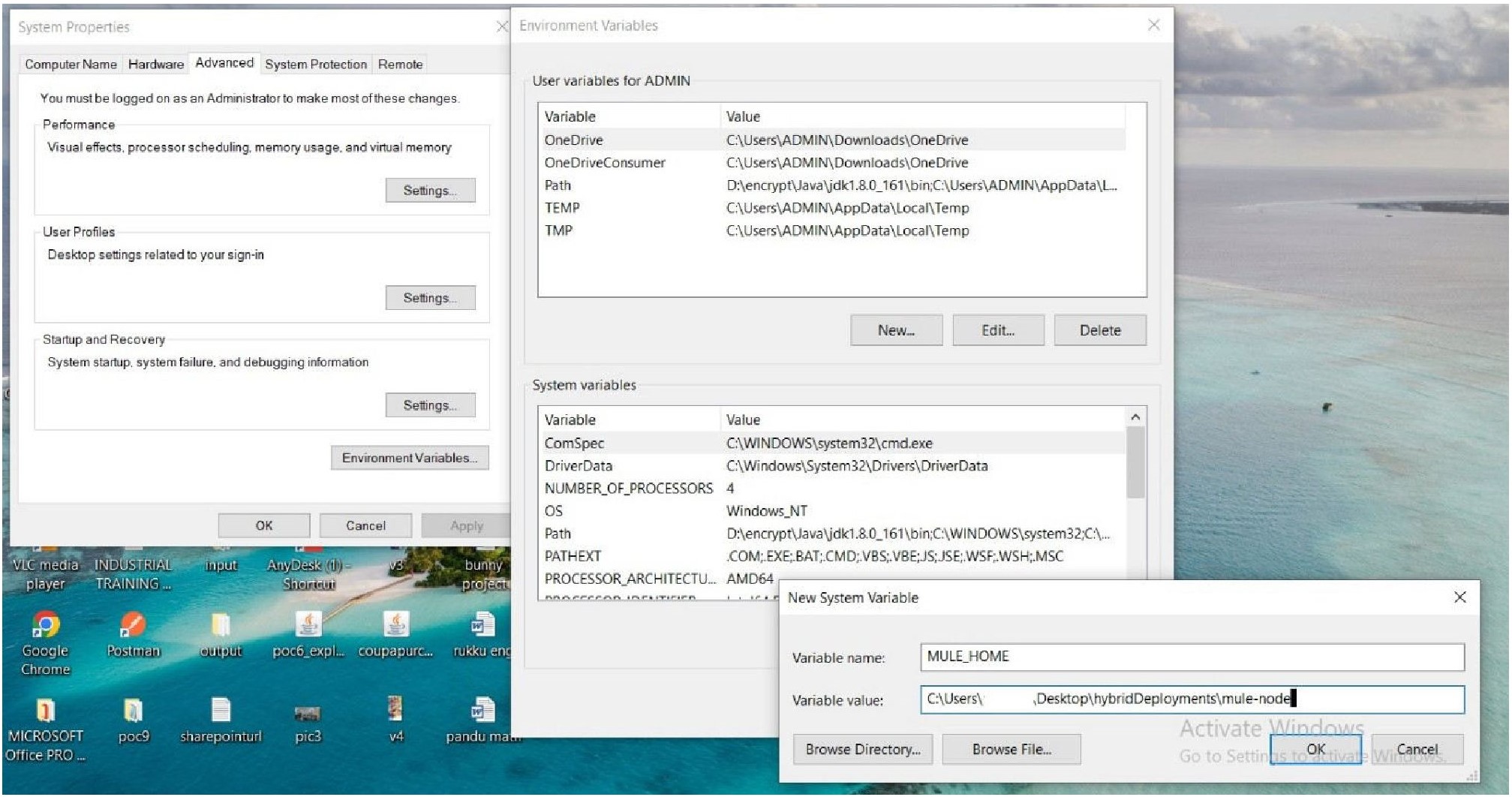
Step-3: Go to the bin and run the command ‘cmd’. “C:\Users\nikithac\Desktop\hybridDeployments\mule-node1\bin”
– To check whether the mule server is running fine, run the command “mule.bat.”
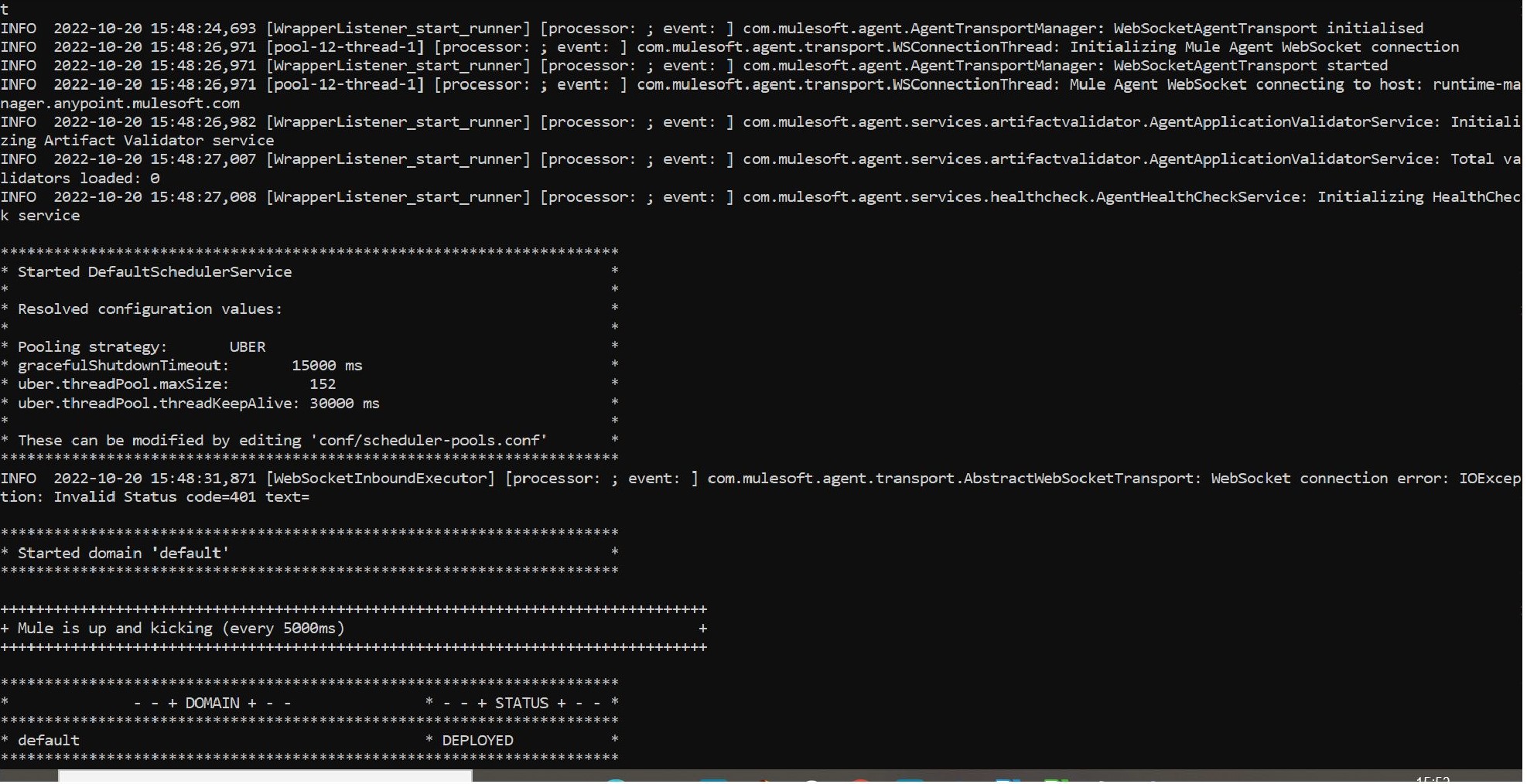
Step-4: Go to Anypoint Platform –> Runtime Manager –> Select environment –> Servers –> Add Server
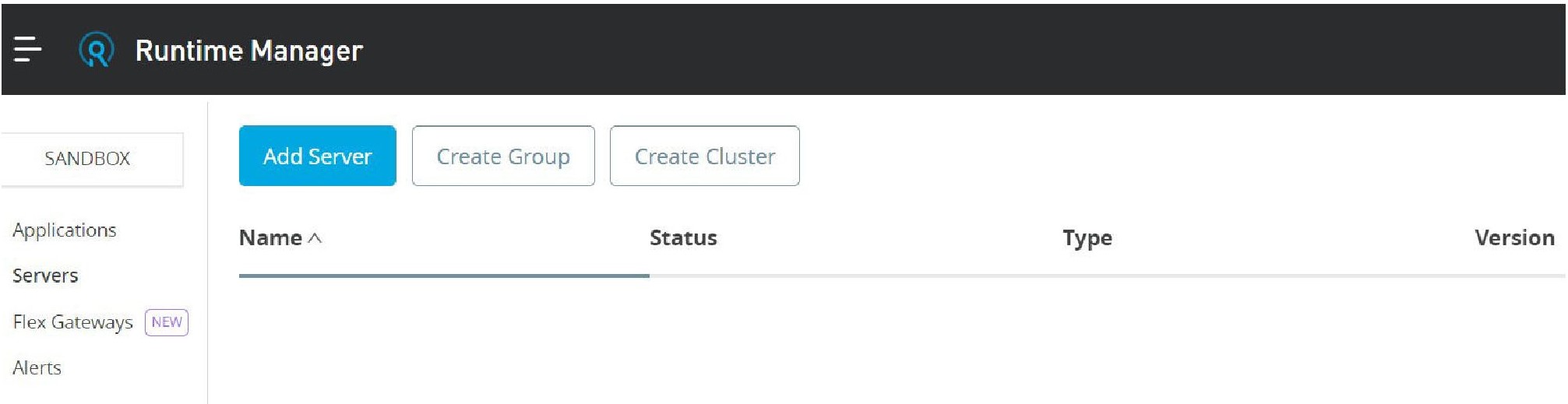
Step-5: Provide a unique name of your server and click on ‘copy command.’
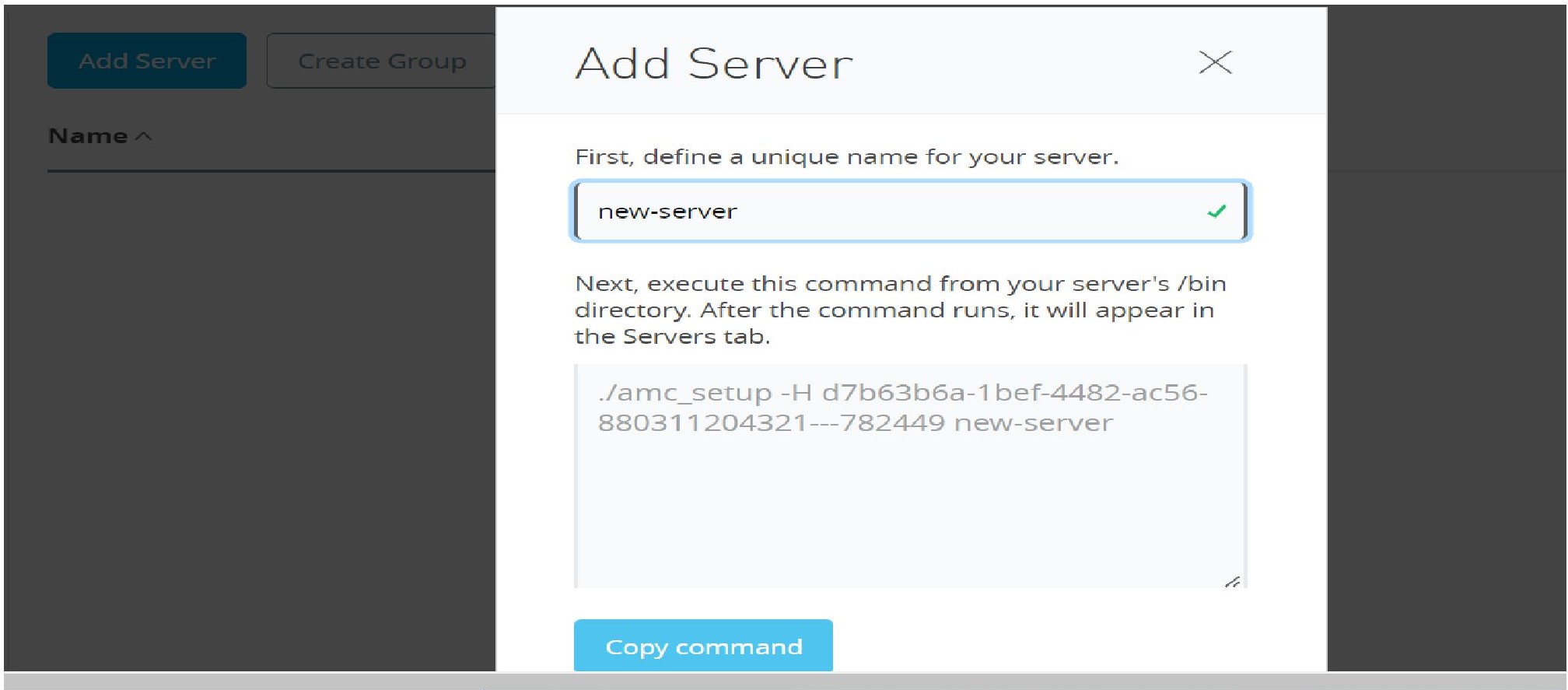
Step-6: Run the copied command in the command prompt with the extension of the server name as below
— {copied command}+{server name}
“amc_setup -H e7d9f4e5-c403-4360-8578-811c9f7f299e—782449 mule-node1” and then “mule.bat” for running the server in the platform.
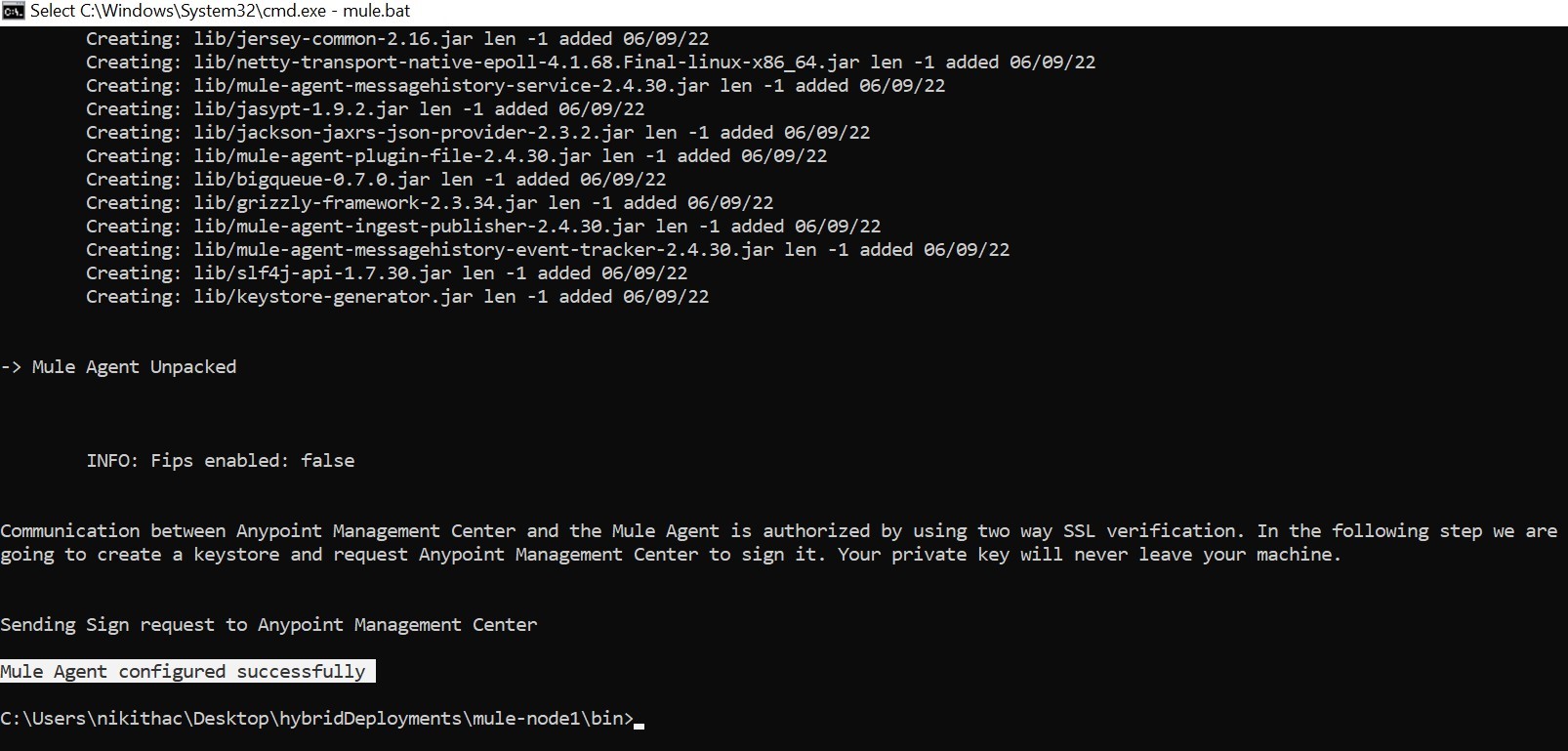
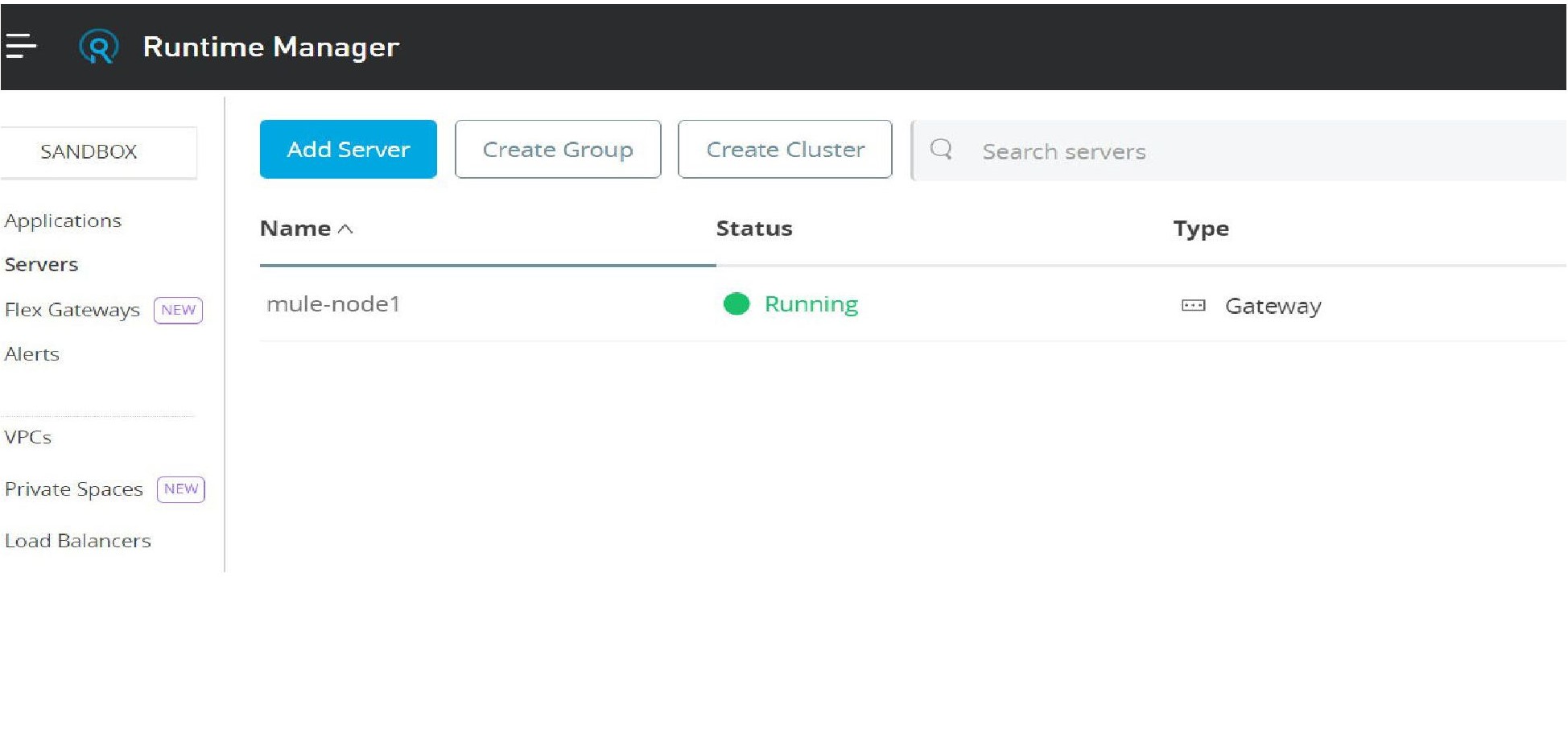
Step-7: Deploy the application by selecting a server
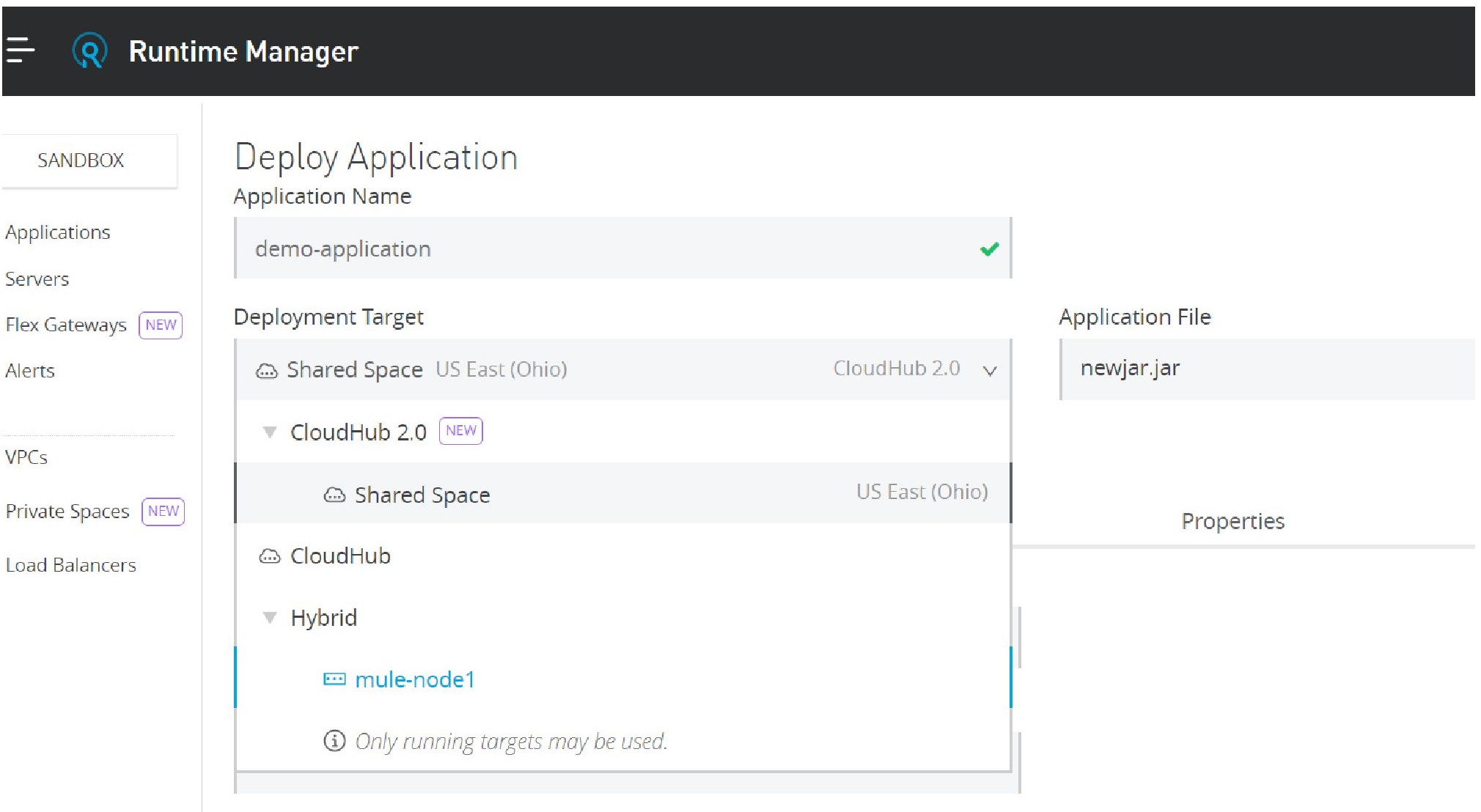
Advantages
Different benefits, such as those given below, can be identified to deploy a Hybrid Cloud across their respective organizations-
- Hybrid Cloud has the advantage of being cost-effective because organizations only pay for a portion of their public cloud infrastructure at the time they need
- One of the main benefits of a Hybrid Cloud is that you get a centralized, on-site private infrastructure.
You also get engineered servers that are highly scalable and flexible that you can use for yourself and even offer it to a number of people.
References
- https://www.mulesoft.com/resources/api/what-hybrid-infrastructure
- https://apisero.com/how-to-set-up-mule-server-in-hybrid-cloud/
- https://apisero.com/how-to-choose-your-deployment-environment/
- https://open-logix.com/mulesoft-deployment-strategies-rtf-vs-hybrid-vs-cloudhub/
- https://www.mulesoft.com/resources/esb/hybrid-cloud-integration-solutions
- https://www.mulesoft.com/resources/api/what-hybrid-infrastructure
Author Bio:

Nikitha Chevala
Technical Consultant
I have worked with multiple connectors and have been involved in multiple activities in project deliverables.


