Purpose of the article: Knowledge sharing on Mobile testing options
Intended Audience: Automation Engineers /QA Managers/ QA Director/QA Organizations
Tools and Technology: Mobile Testing Tools and Technologies
Keywords: Simulator, Emulator, Real Devices, Cloud Mobile Testing Platforms.
Introduction
The telecom industry has evolved significantly, transitioning from analog to digital, establishing global GSM standards, and introducing 3G and 4G technologies. The rise of 5G and IoT has led to new business models, with mobile internet usage surpassing desktop usage. Smartphones now serve as powerful pocket supercomputers. Robust testing processes are essential, particularly for mobile devices, where selecting between real devices, emulators, and simulators is crucial. While real devices offer benefits, they also come with specific costs, whereas emulators and simulators offer unique advantages alongside drawbacks. In large enterprises, the default choice for development teams is often real mobile devices.
Real Devices in Mobile Testing
In mobile testing, real devices offer the most genuine user experience, replicating real-world conditions and facilitating hardware-specific testing. They enable user-centric evaluation of interactions and gestures. However, leveraging real devices poses challenges due to the diverse array of mobile devices and the infrastructure needed for testing. Establishing and managing this infrastructure entails connecting devices to networks, frameworks, testers’ machines, and the internet, necessitating a dedicated team and incurring extra expenses. Exploring alternatives to real devices is crucial to overcome these challenges.
- Virtual Device Testing
A Virtual Testing Device is a software program that simulates the functionality of a real phone, allowing testers to assess how their application would perform on an actual device.
There are two types of virtual devices – Emulators and Simulators
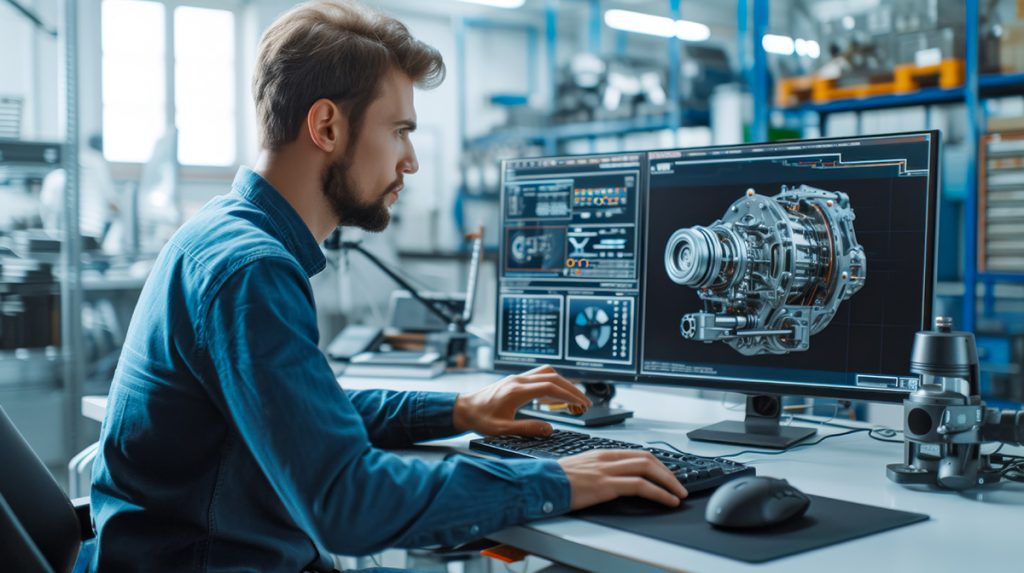
- Emulators in Mobile Testing
In mobile testing, an emulator is a virtual device that imitates a genuine Android device or another software, hardware, or operating system. It replicates both the software and hardware on a desktop PC or within a Cloud testing platform. Emulators, such as the Android SDK emulator, are utilized for automation, unit testing, and debugging. They provide cost-effective testing, rapid iterations, and consistency across platforms by eliminating the necessity for multiple physical devices. However, they may not fully capture hardware intricacies, sensor interactions, and real-world network conditions, making them suitable for initial testing but less reliable for performance testing and comprehensive user experience assessment.
- Simulators in Mobile Testing
Simulators in mobile testing provide virtual environments for testing mobile applications, allowing developers to emulate various device models and operating systems. They offer cost-effective and efficient testing solutions, enabling quick iterations and compatibility checks without the need for physical devices. However, they may have limitations in accurately replicating hardware interactions and real-world user conditions, making them more suitable for initial testing phases.
Advantages of using Emulators /Simulators:
- Cost-effective: Eliminates the need for purchasing physical devices, reducing testing expenses significantly.
- Rapid Testing: Enables quick iterations and compatibility checks, expediting the testing process.
- Wide Device Support: Allows testing across various device models and operating systems, providing flexibility in test environments.
- Cloud-Based Testing – Take a Step Ahead with Real Device Cloud
Utilizing Cloud platforms such as BrowserStack, PCloudy, and Sauce Labs for mobile testing offers numerous advantages to businesses. These platforms provide a scalable and cost-effective solution for testing mobile applications across a wide range of devices, operating systems, and network conditions. By leveraging Cloud infrastructure, teams can access real devices remotely, enabling efficient testing without the need for physical hardware. Additionally, these platforms offer features like parallel testing, automated testing, and comprehensive reporting, streamlining the testing process and enhancing productivity. Overall, leveraging Cloud-based mobile testing platforms empowers organizations to ensure the quality, performance, and compatibility of their mobile applications with minimal infrastructure investment.

Choosing Your Path: A Strategic Approach
When considering options for mobile testing, including Cloud platforms alongside emulators, simulators, and real devices is crucial. This decision is depending on various factors such as testing objectives, budget constraints, and project requirements. A hybrid approach that combines the strengths of each testing method can yield a comprehensive testing strategy:
Initial Testing: Utilize emulators, simulators, or cloud platforms for preliminary testing to detect basic issues and streamline development. Leveraging frameworks like Appium, Espresso, or XCUITest enables parallel testing and automation. Cloud platforms provide cost-effective access to a wide range of devices and OS versions, eliminating the need for a physical lab and offering usage-based payment models for enhanced affordability.
Real-World Validation: Transition to real devices for comprehensive performance testing, user experience evaluation, and final validation. Real devices offer a more accurate representation of real-world scenarios, ensuring thorough testing of application behavior under diverse conditions.
Device Diversity: Opt for a subset of real devices that mirror the most common platforms and configurations your users will encounter. This ensures effective testing coverage while minimizing costs and resources required for managing a vast device inventory.
Conclusion:
Real devices, emulators, simulators, and Cloud devices each have unique pros and cons in QA testing, balancing cost, time, and accessibility factors. Combining emulator-based, real-device, or Cloud-device testing is advisable for comprehensive testing, capitalizing on their strengths while addressing their limitations. A carefully planned testing strategy aligned with project objectives guarantees the development of robust, user-friendly software primed for success.
References:
- https://www.lambdatest.com/blog/emulator-vs-simulator-vs-real-device
- https://www.perfecto.io
- https://www.browserstack.com/
- https://saucelabs.com/resources/blog/mobile-device-emulator-and-simulator-vs-real-device
- https://www.guru99.com/real-device-vs-emulator-testing-ultimate-showdown.html
- https://testsigma.com/blog/simulator-vs-emulator-vs-real-device/
Author Bio:

Elizabeth Rintu James
IQE - Principal Software Engineer
Elizabeth holds a master’s in computer application and has dedicated her career to the field of software quality assurance. An ISTQB certified tester with primary focus on Software Quality and making sure that Software is Bug free. With over 8 years of hands-on experience, she has worked across various industries, including Retail, CRM, e-commerce, Airline and Finance. She specializes in both manual and automated testing methodologies, with expertise in popular testing tools with strong background on test planning, teat case design, test automation and defect management. She enjoys working in a team and learning from others, across all areas of business and technologies.


