Purpose of the Article: How to Browse the Internet safely?
Intended Audience: Whoever uses the Internet.
Tools and Technology: Cyber Security
Keywords: Cyber Security, Data Security, InfoSec
Do You Think Unethical Websites are the Only Places Users are Infected with Spyware?
You are in for an imagination. Spyware is malicious software that steals information like Personal Identity Information (PII), credit card data, and other sensitive data without knowing the victim.
Spyware hides in many corners of the Internet, often in places where you would least expect it. It will compromise your internet browsing safety.
Here Are a Few Examples Where the Traps Lie:
If you open your web browser and start browsing, you visit a random website and unknowingly fall into a spyware trap, Like:
- You get a random pop-up when you try to click on pop-ups even to close it. Spyware loads onto your PC without your knowledge.
- A link you follow or a clickable graphic that leads down a dangerous path or sometimes opens a web page or an HTML email starts the installation. Your computer is infected, and your personal information is at risk.
Spyware quickly begins its process of stealing user information (including debit or credit card numbers, usernames, passwords, and your PII data, directing the browser to suspect sites, changing, or removing your files, presenting the user with endless pop-ups, and slowing your PC to crawl.
Safety Tips
Keeping Your Browser Updated
The new malware and phishing threats are constantly being introduced; so, updating your browser and Plugins is essential. How do you do this?
- Make sure the browser is up to date.
- Make sure you’ve installed all recent updates for the browser and Plugins.
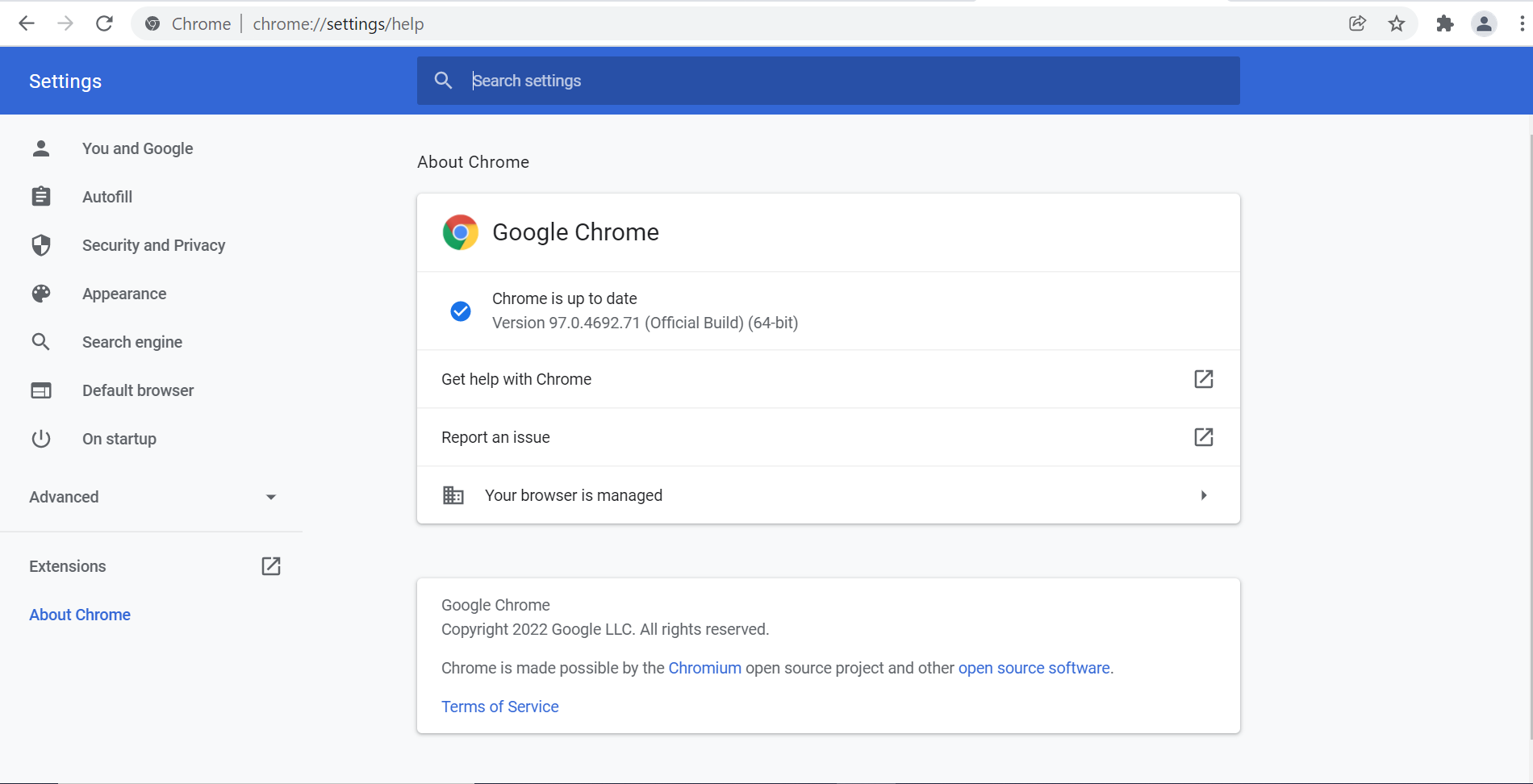
Understanding How Your Browsing Activity is Tracked
Are you aware that your actions may be tracked while browsing the Internet? Here are some examples of how this can be done:
- Websites like Myntra, Flipkart, and Netflix collect data about your wish list and browsing so they can make suggestions to you for products or movies they think you might like.
- Sometimes Google tracks and analyses user activities to provide statistical data to companies. These companies may use this data for marketing purposes or to analyze the operations of a website.
- Governments may collect data about your online activities for national security or Crime investigations.
It is mandatory to have minimum knowledge of this tracking to practice secure browsing habits based on your appropriate level of privacy.
Use Pop-up Blockers
Pop-ups are small browser windows that will provide information that automatically pops up when you visit a few sites. They may sometimes be part of the legitimate functioning of a website, or they may contain advertisements that can be disturbing or objectionable. However, some pop-ups may contain malware; therefore, it’s a good practice to ensure your browser’s pop-up blocker is turned on.
Clear Your Cache or History Regularly
When visiting websites, our browsers store the pages, content, cookies, and downloads in the cache. The browser cache will act as a proxy server. It will help speed up site access by loading pages from the cache rather than re-downloading content when you return to a site. We did not notice the difference with a high-speed Internet connection. In addition, the browser cache or local storage can take up space over time when the storage is increased; causing your browser to reduce the speed. Therefore, it’s best to clear the cache or history regularly to help free up space and improve performance.
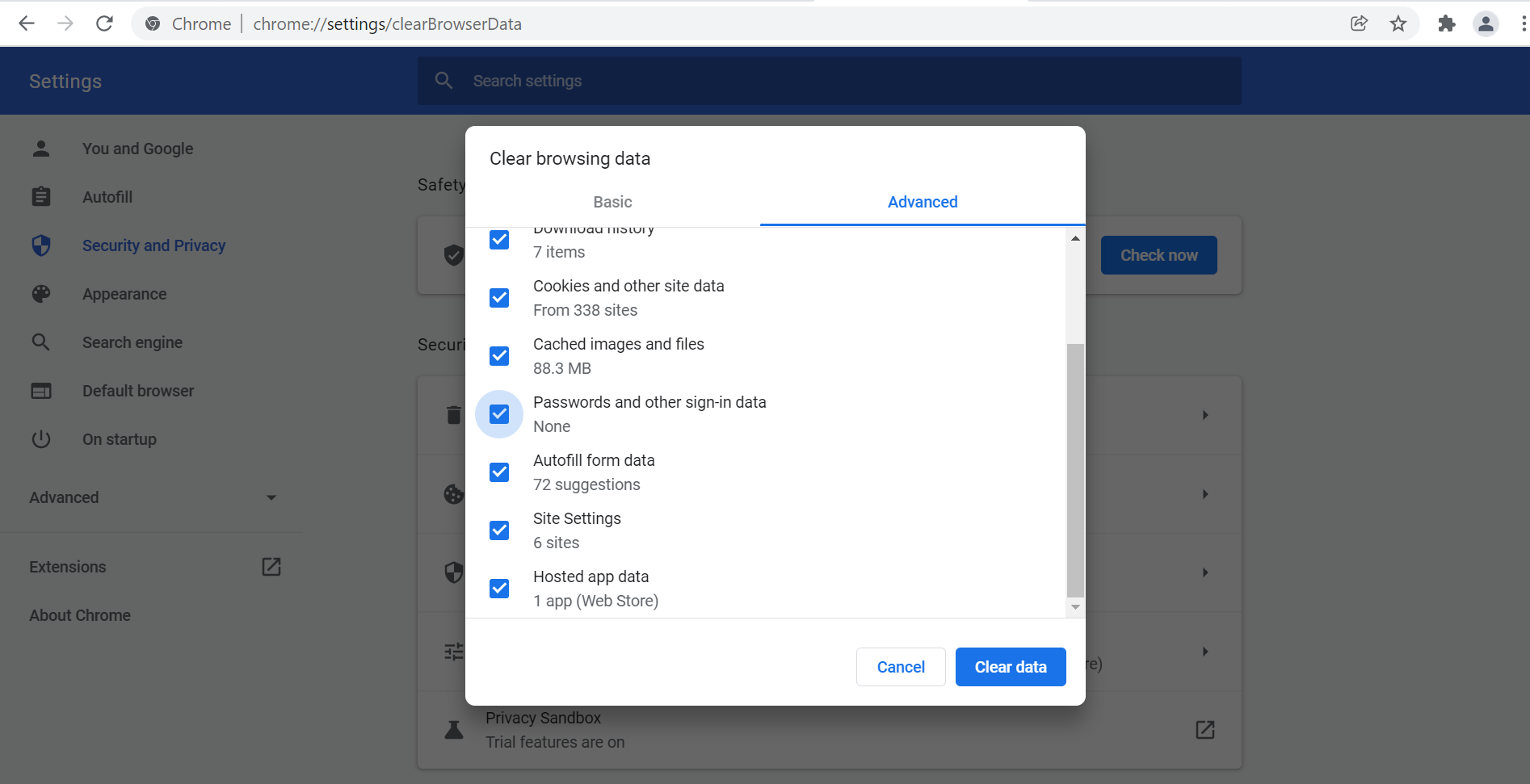
Be Careful About What You Download
One of the motives of attackers is to manipulate you into downloading malware programs or applications that carry malware or try to infect your system. This malware can be hidden in an app: anything from a popular game to check traffic or the weather Podcast. As the cyber world suggests, don’t download apps that look suspicious or come from a non-trusted or third-party site.
Keep Your Antivirus Program Up to Date
The Antivirus software cannot protect from malware, but it will detect and remove all existing malware and threats. Antivirus or internet protection software will provide your system a vital layer of security from cybercriminals.
Use a 64-bit Web Browser
64-bit programs have addressed space layout randomization (ASLR); it has built-in protection against malware attacks. The ASLR has memory protection against buffer overflow attacks also.
Hope this article was informative.
Author Bio:

Madhuri JAKKAMSETTI
Cloud & Engineering- Infrastructure Services
I'm Madhuri, an Information Security Professional, a Certified Ethical Hacker. My area of expertise involves Open-Source Intelligence, Application, and Network Security. I'm an avid learner in the field of Information Security for more than 5 years now.


